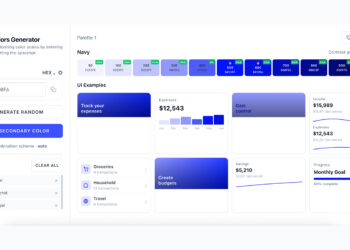AI is changing how we design user experiences. As UX designers, we always want smarter and faster ways to do research, wireframing, prototyping, and testing. That’s where UX AI Tools come in, they simplify our lives and help us create better designs faster.
With UX AI Tools, you can skip tedious steps and speed up your workflow. These tools make user research easier, help you build wireframes in minutes, turn ideas into prototypes quickly, and test with real insights almost instantly. Think less frustration and more creativity.
Why UX Designers Need AI‑Powered Tools
UX designers face common challenges:
- Research takes too long.
- Creating wireframes and prototypes eats up time.
- Testing ideas manually can be slow and messy.
That’s why UX AI Tools are so valuable. They help boost creativity and save time. With AI, we can get suggestions, visualize ideas quickly, and test designs with less effort.
Recent trends show growing adoption of AI in UX. Many designers report working faster and getting smarter feedback with AI help. As more teams use ai for ux design, these tools are becoming a must-have.
Key Benefits of Using UX AI Tools
Using UX AI Tools gives you lots of perks:
Improved user research and data analysis
- AI can analyze surveys, feedback, or user data quickly.
- You get smart insights without spending hours digging through numbers.
Faster prototyping and iteration cycles
- Create mockups or wireframes from text prompts or scribbles.
- Move from idea to clickable prototype in minutes.
Smarter design recommendations and personalization
- AI gives layout ideas or suggests microcopy or color palettes.
- Designs feel more polished and tailored to users right away.
Enhanced collaboration between design and product teams
- Share designs from AI tools easily with developers.
- Handoff is simple, thanks to AI-generated CSS or React.
If you’ve tried ux design courses or Designlab UX Academy or even the Interaction Design Foundation, you’ll recognize the value of tools that shave off time and add insight. UX AI Tools complement learning by adding automation and intelligence.
8 UX AI Tools You’ll Regret Not Using in Your Workflow
1. Uizard – AI for Instant Prototyping
Uizard lets you turn ideas, sketches, or text prompts into interactive wireframes fast. The Autodesigner feature generates editable designs from text, while its screenshot or wireframe scanner brings hand-drawn ideas to life. You can even hand off designs with CSS or React code.
Best if you want mockups in minutes and smooth collaboration in real time.
2. Figma AI – Smarter Design Assistance
Figma AI helps with prototyping, naming layers, generating copy, translating, and removing backgrounds, right inside your design canvas.
Now, Figma’s AI (like Figma Make and MCP server) lets you move from prompts to code. Plus, AI agents can access design code directly, reducing guesswork.
3. Attention Insight – Predictive Eye‑Tracking
This tool predicts where users will focus on your design, helping you refine layouts before testing with real people. Eye-tracking insights guide improvements and focus your research efforts, ideal for thoughtful UX designers.
4. Fronty – AI‑Powered Frontend Generator
Fronty turns your designs into responsive front-end code automatically. If you frequently share prototypes with developers, this can make workflows smoother and faster, eliminating manual coding tasks instantly.
5. Copy.ai – Generate UX Microcopy Instantly
Need button text, error messages, or microcopy fast? Copy.ai uses UX AI Tools to create consistent, brand-aligned messaging in seconds, helping keep tone and user experience on point.
6. Colormind – Smart Color Palette Selection
Colormind suggests palettes based on your design needs or reference images. It speeds up prototyping and ensures your colors align with branding or mood, no more random guessing at shades.
7. Maze – Automated User Testing
Maze uses AI-driven testing to give quick usability feedback. Run tests with real or sample users, get actionable insights fast, and integrate testing into your UX workflow without fuss.
8. ChatGPT – Ideation and Research Partner
ChatGPT helps with brainstorming, generating persona profiles, writing user interview questions, or exploring design ideas. As a creative partner, it keeps ideas flowing and research organized.
How to Choose the Right UX AI Tools for Your Workflow
Picking the best UX AI Tools depends on what works for you:
- Think about project type, team size, and budget.
- Check how tools connect with your existing tools, like Figma, Sketch, or design platforms.
- Try tools step by step. Do a test project or pick one task (like microcopy or prototyping) and see what works before fully adopting.
If you’ve learned skills from springboard ux bootcamp or ai certifications, pairing those learnings with UX AI Tools can be a game-changer.
Future of UX Design with AI
What’s next for UX AI Tools?
- Expect smarter cross-tool workflows, AI helping convert designs into code, content, and tests seamlessly.
- AI will keep learning from user actions and behaviors, making designs more personalized and efficient.
- It’s crucial to balance automation and human creativity. A tool should help, not replace, your design vision.
Conclusion
From research to final design, UX AI Tools make the whole process smoother, faster, and more creative. These eight tools, from Uizard’s prototyping magic to ChatGPT’s ideation support, can boost your workflow instantly.
Try one or two. Pick a task like microcopy or prototype, and let AI help you. You’ll save time, reduce stress, and have more space for real creative work.
Ready to level up your UX design game? Try a UX AI Tool today and see the difference for yourself.